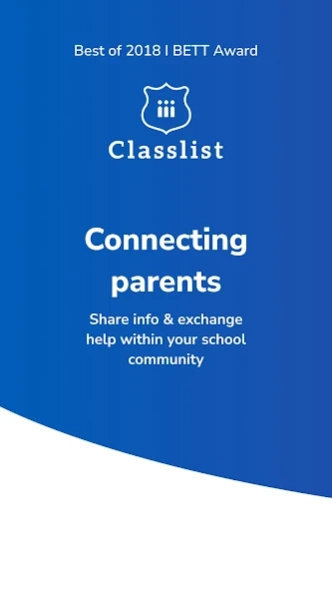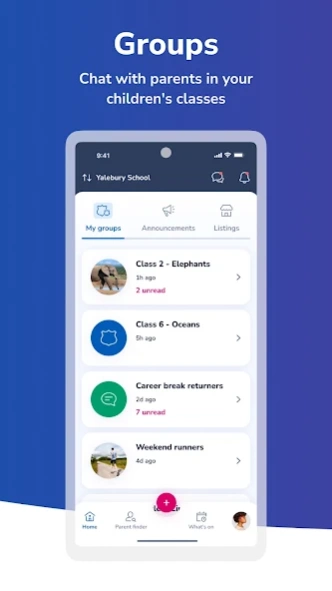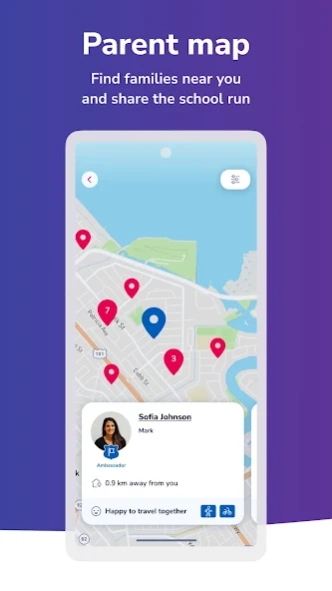Classlist: connecting parents 7.3.0
Free Version
Publisher Description
Classlist: connecting parents - Classlist helps schools and families connect, collaborate and celebrate.
Classlist is the award-winning app that brings parents into the heart of their school community. It connects families together; helps them collaborate on lift sharing, exchange items on the Marketplace and ask for recommendations; and celebrate milestone moments.
It’s safe & secure. You're in control of how much information you choose to share and what notifications you want. Classlist is fully GDPR compliant, private and secure.
It’s moderated to keep your community friendly, welcoming and useful.
It’s inclusive — easy for new parents to sign up. Designed for mums and dads. Helps everyone stay in the loop with what’s happening at school.
Download the app to join your school’s Classlist or set up Classlist for your school
With additional features to support the PTA and Class Reps:
- Arrange simple coffee mornings to major PTA events. Send invites, reminders, and track RSVPs easily in Events
- Sell tickets and take payment online
- Get out important messages to the whole school, or any class or year, quickly with Announcements
- Post to your class or year group via the Activity Feed — ideal for shorter messages
- Set up interest groups to bring parents together. Create groups to co-ordinate with your PTA team for specific events too!
“We are really liking Classlist. It’s different to social media because it’s well controlled.” —
Josephine Marsh, Head Teacher, St Joseph's Catholic Primary School, Chalfont, UK
www.classlist.com
support@classlist.com
About Classlist: connecting parents
Classlist: connecting parents is a free app for Android published in the Teaching & Training Tools list of apps, part of Education.
The company that develops Classlist: connecting parents is Classlist. The latest version released by its developer is 7.3.0.
To install Classlist: connecting parents on your Android device, just click the green Continue To App button above to start the installation process. The app is listed on our website since 2024-04-03 and was downloaded 1 times. We have already checked if the download link is safe, however for your own protection we recommend that you scan the downloaded app with your antivirus. Your antivirus may detect the Classlist: connecting parents as malware as malware if the download link to com.classlist.parent is broken.
How to install Classlist: connecting parents on your Android device:
- Click on the Continue To App button on our website. This will redirect you to Google Play.
- Once the Classlist: connecting parents is shown in the Google Play listing of your Android device, you can start its download and installation. Tap on the Install button located below the search bar and to the right of the app icon.
- A pop-up window with the permissions required by Classlist: connecting parents will be shown. Click on Accept to continue the process.
- Classlist: connecting parents will be downloaded onto your device, displaying a progress. Once the download completes, the installation will start and you'll get a notification after the installation is finished.